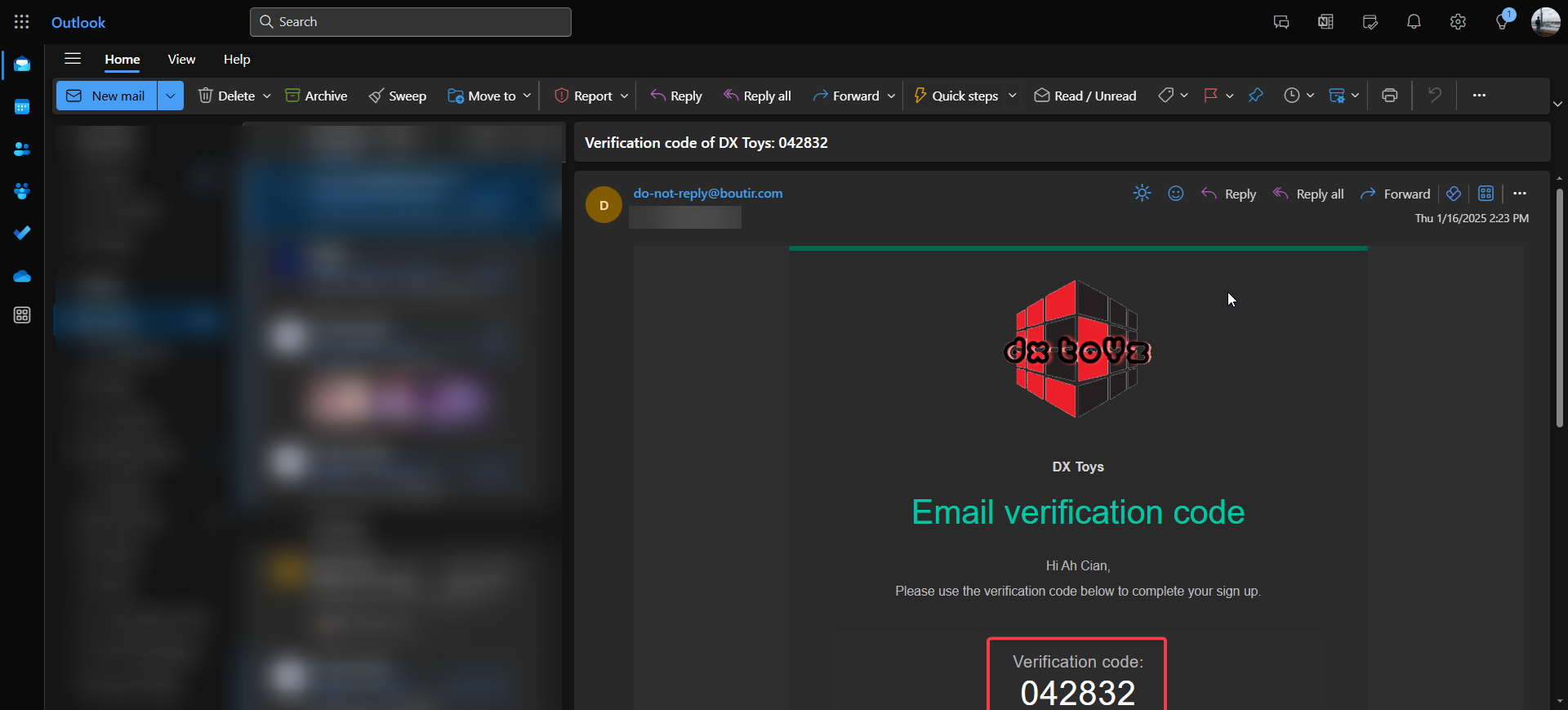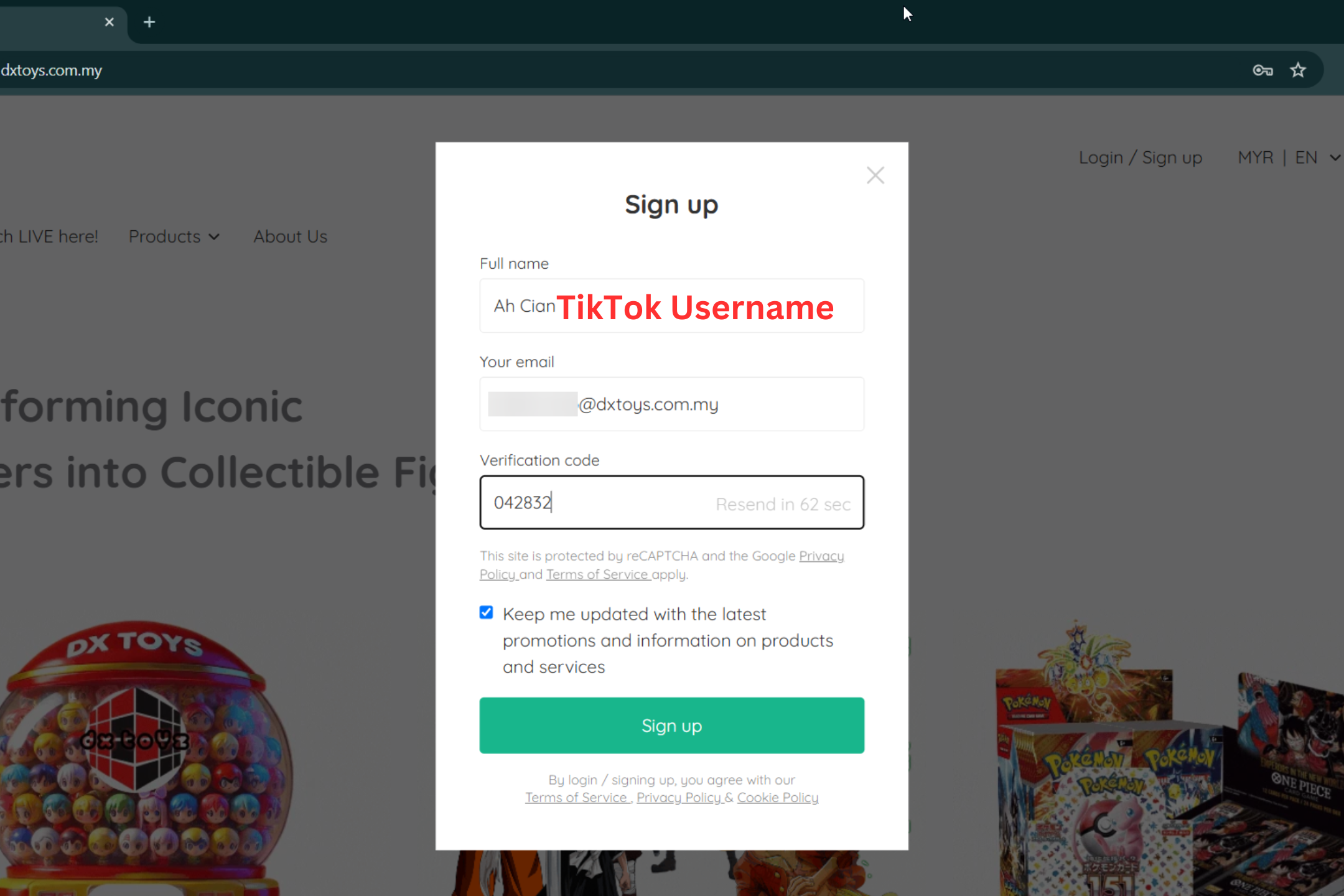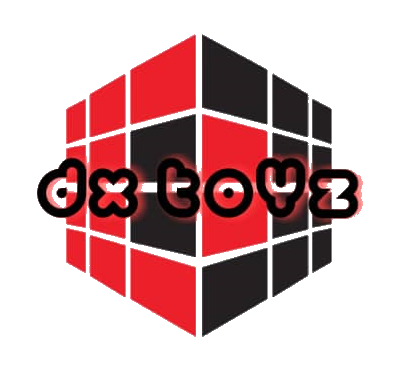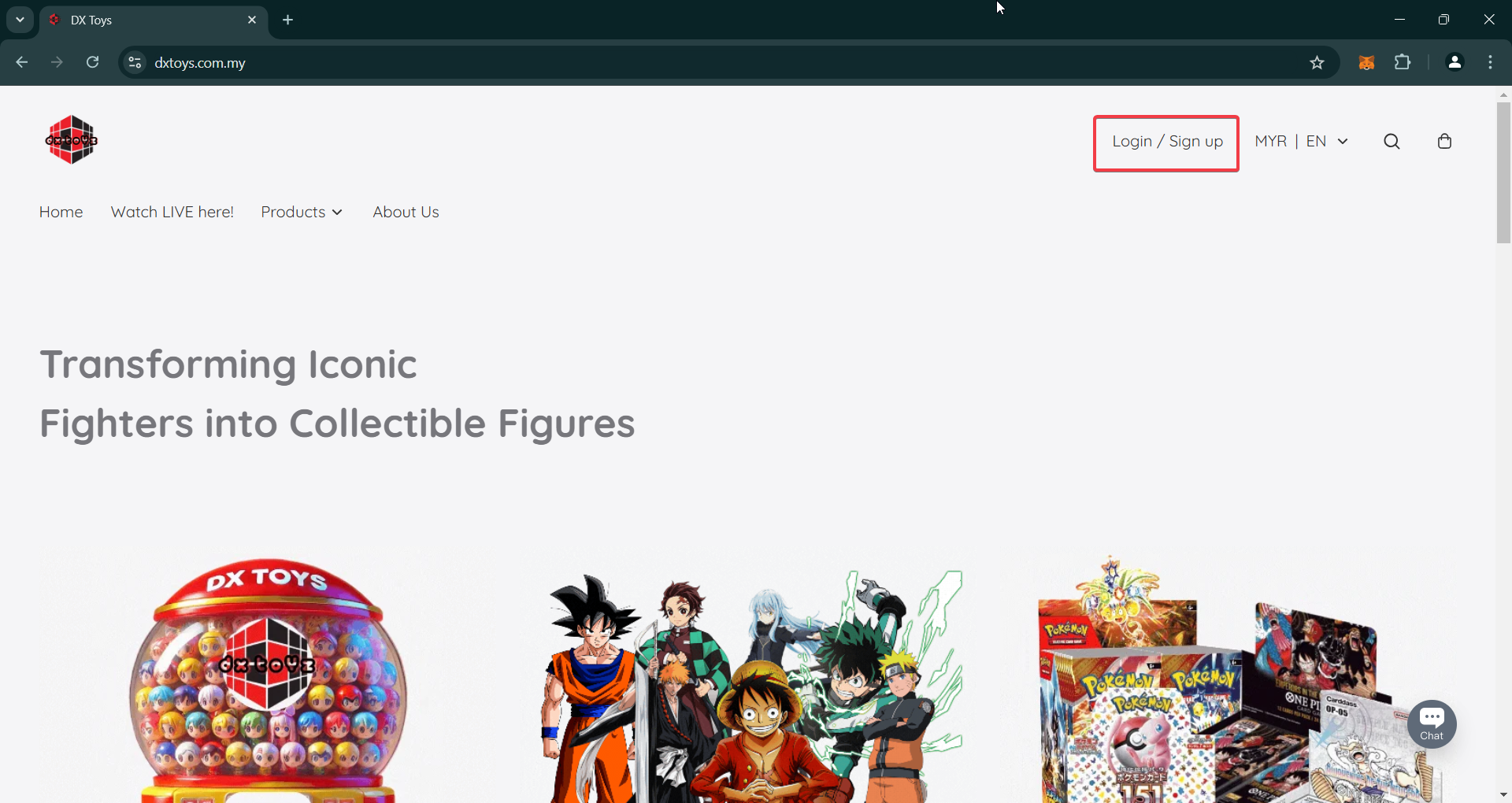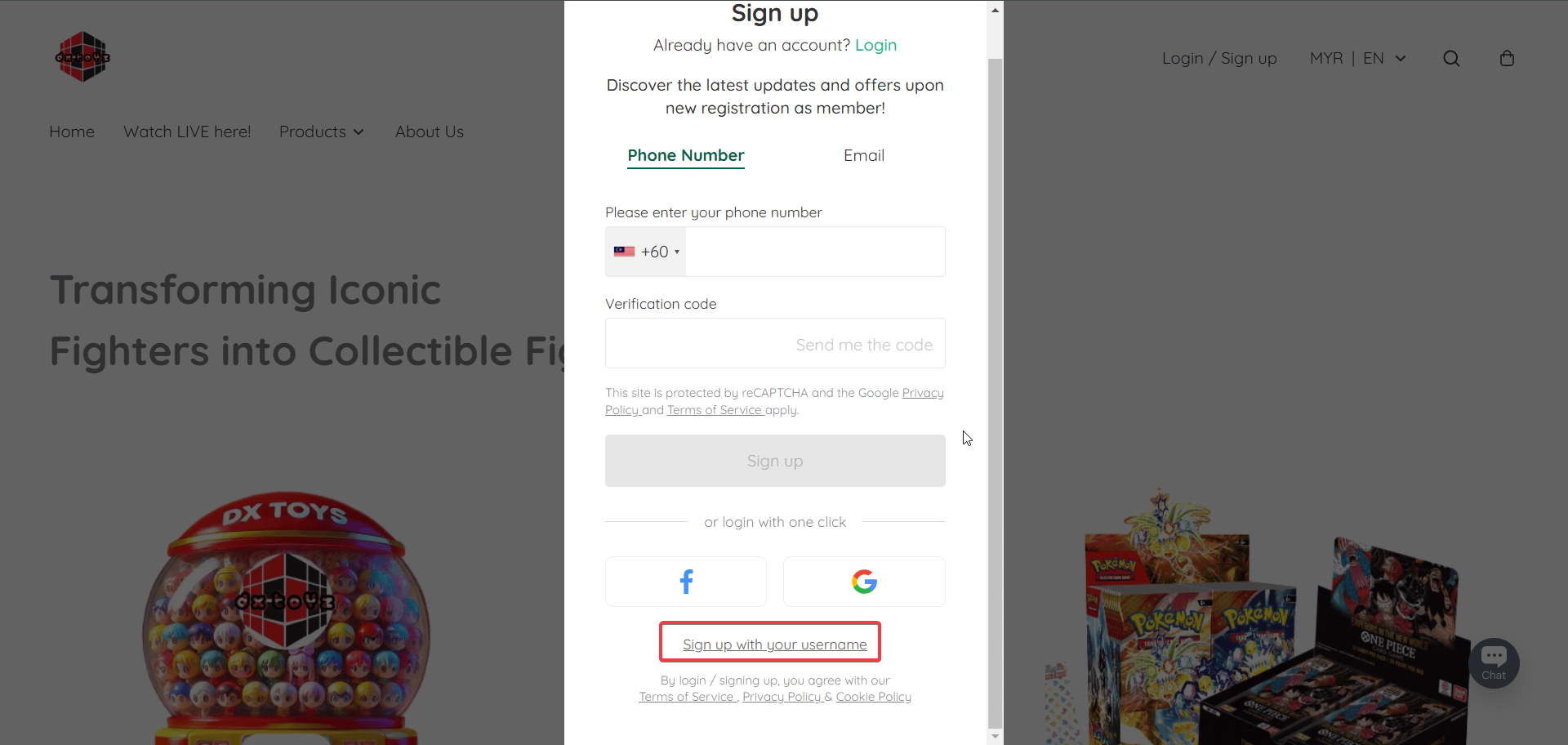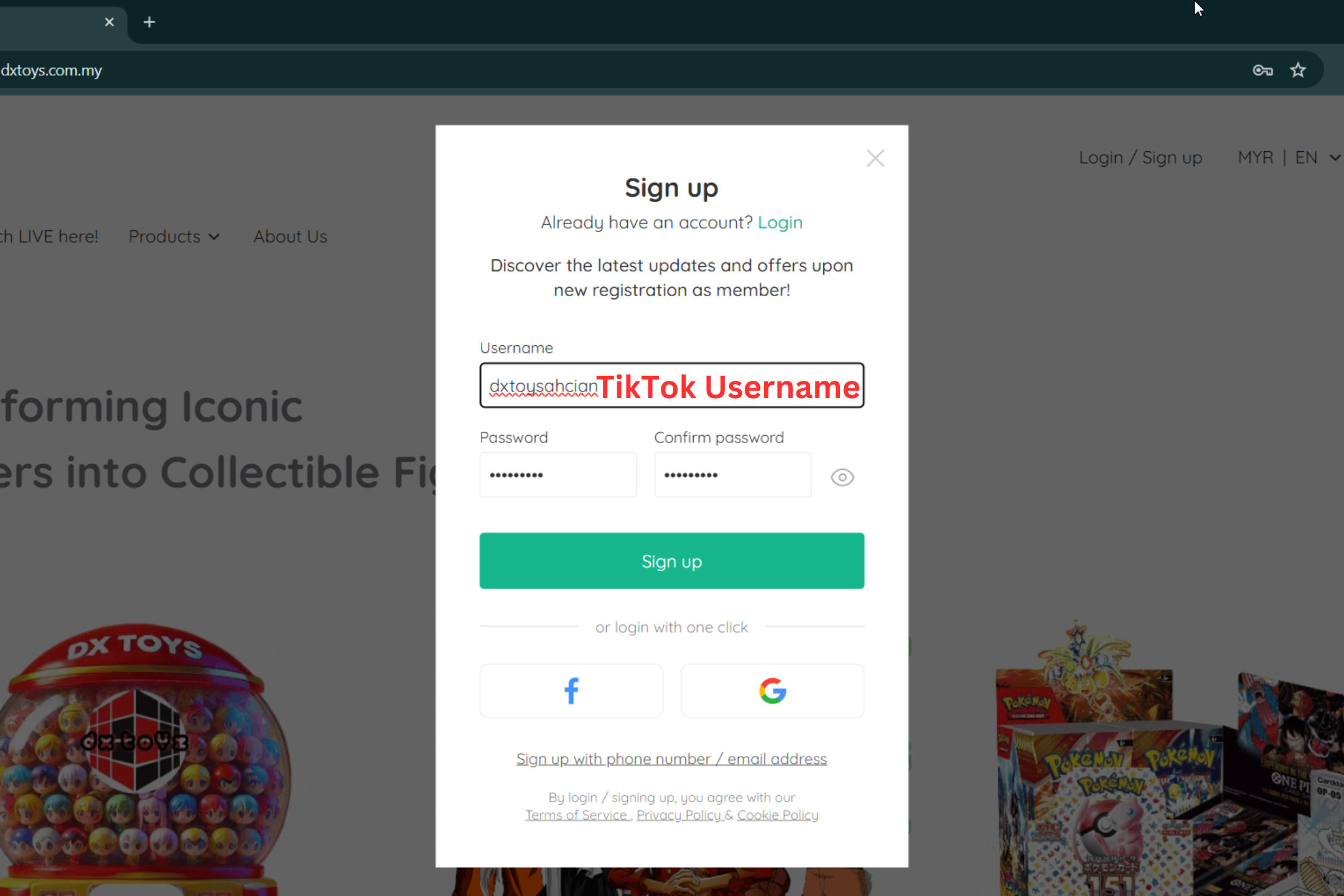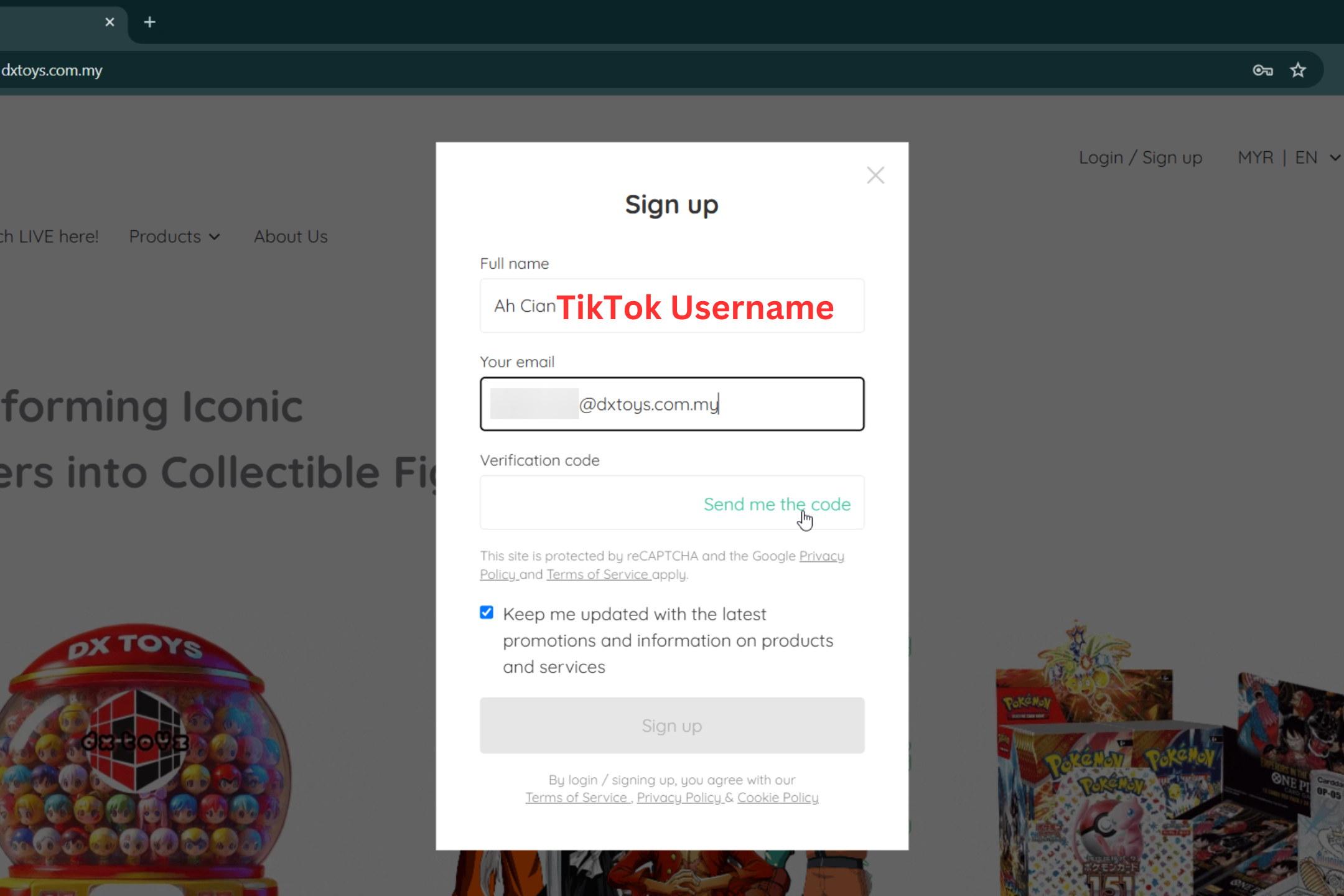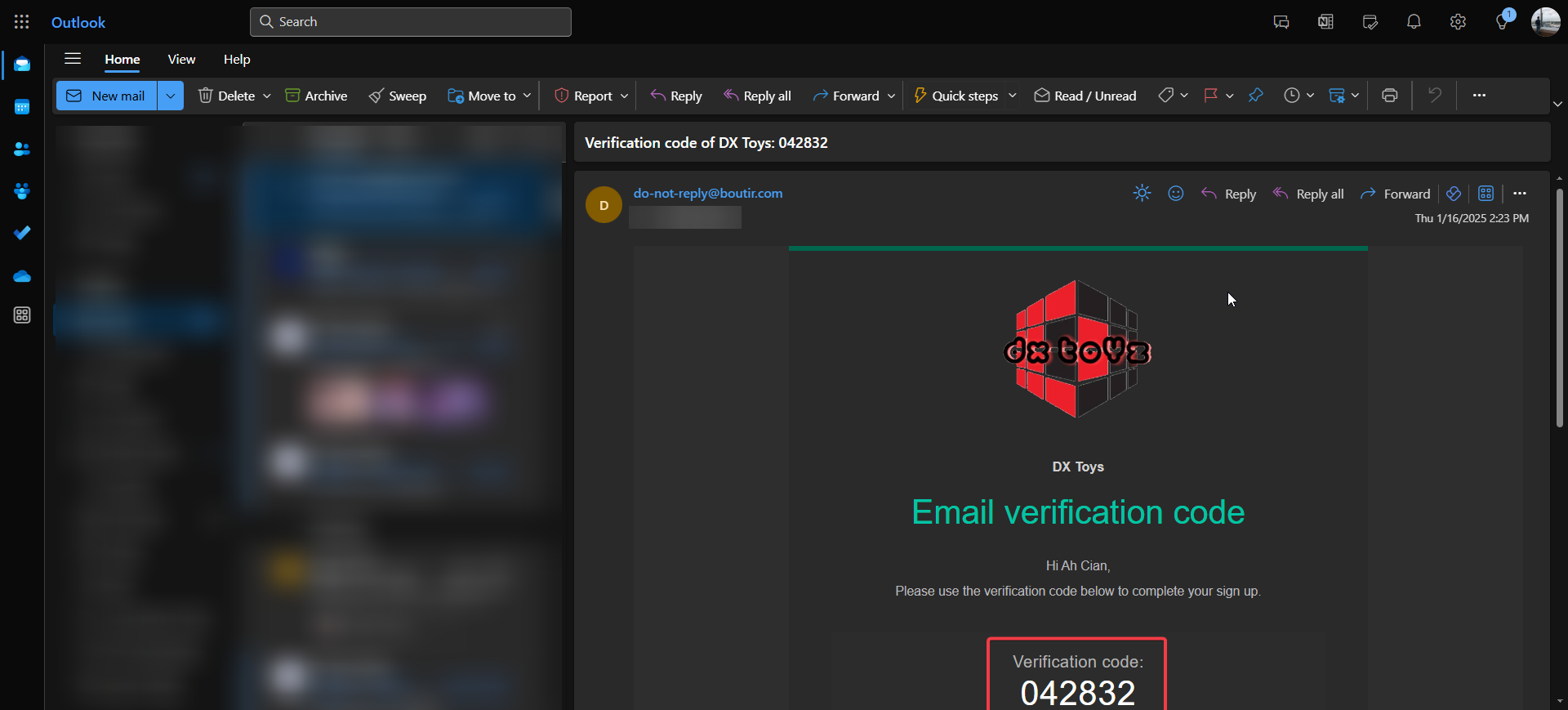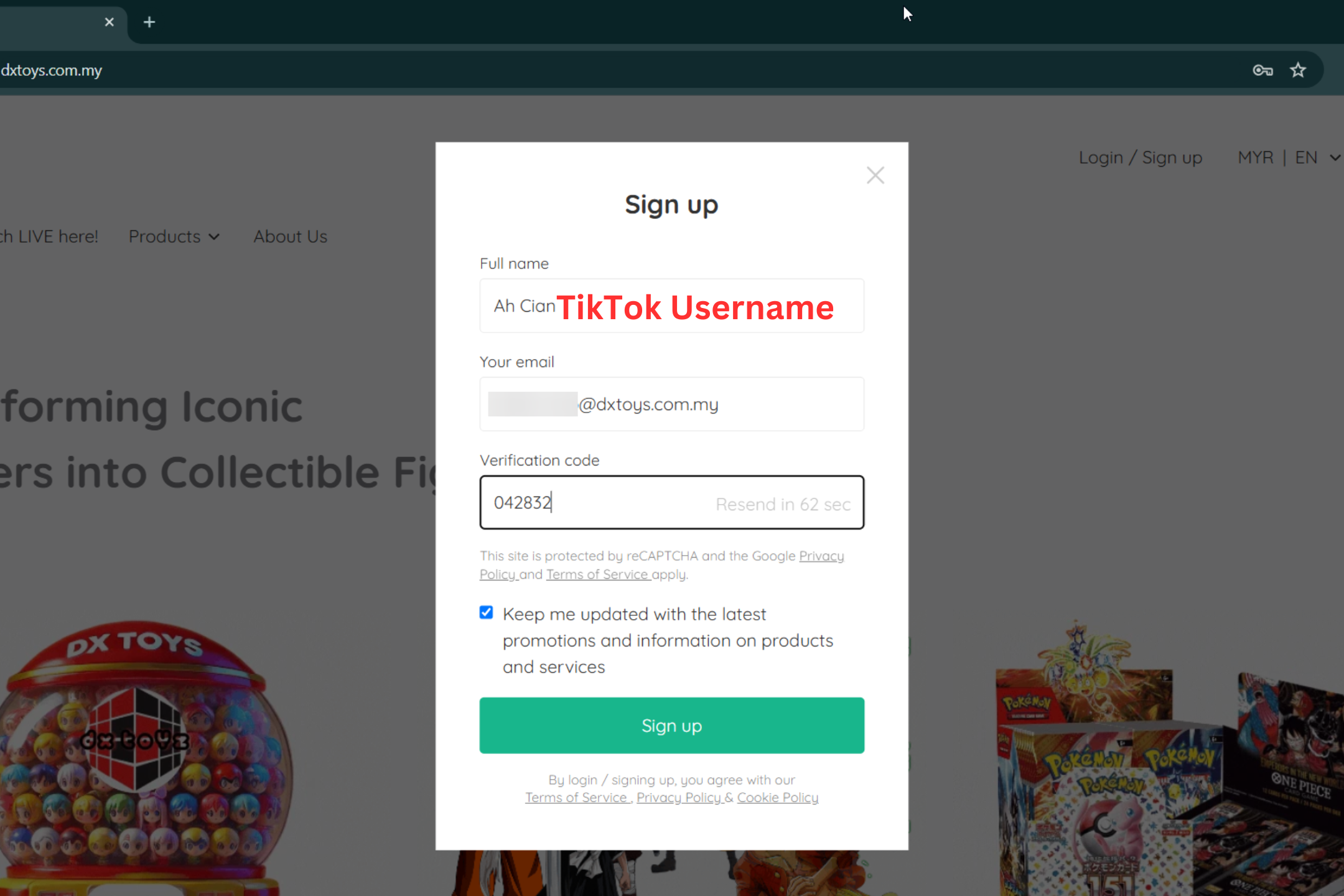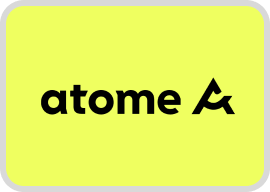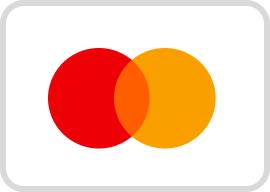1. Visit the DX Toys Website
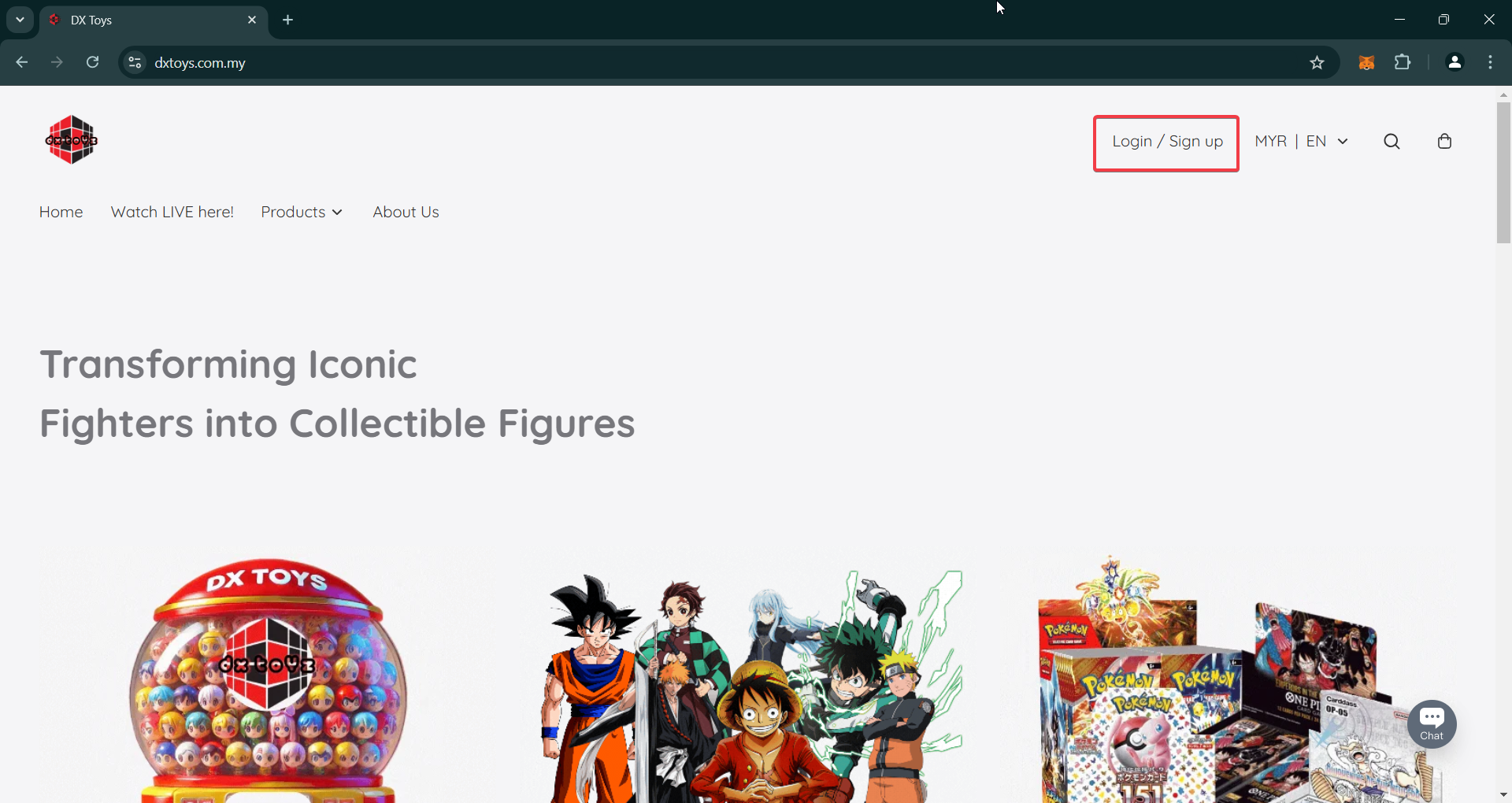
2. Select the Sign-Up Option
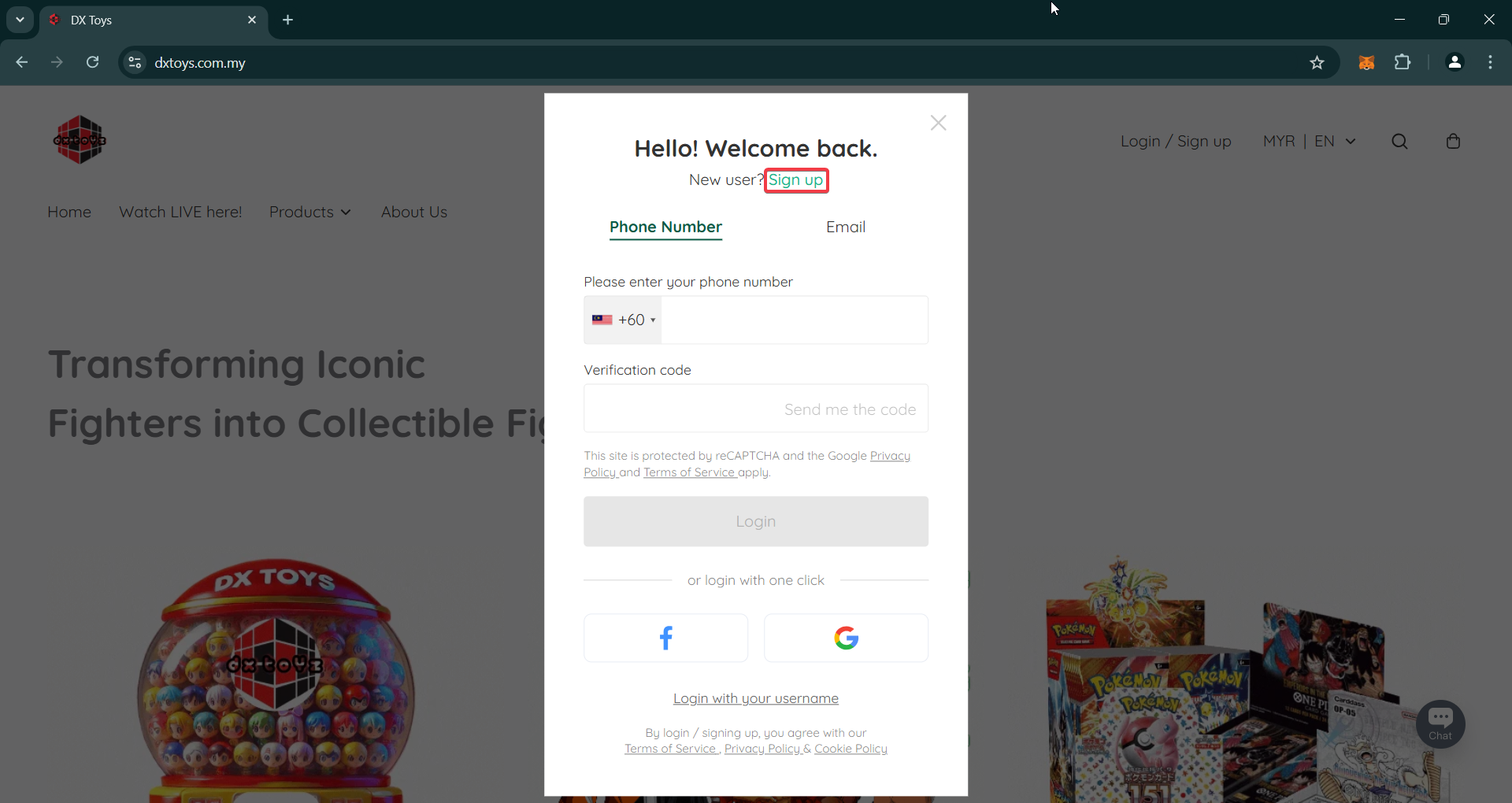
3. Sign up with your username
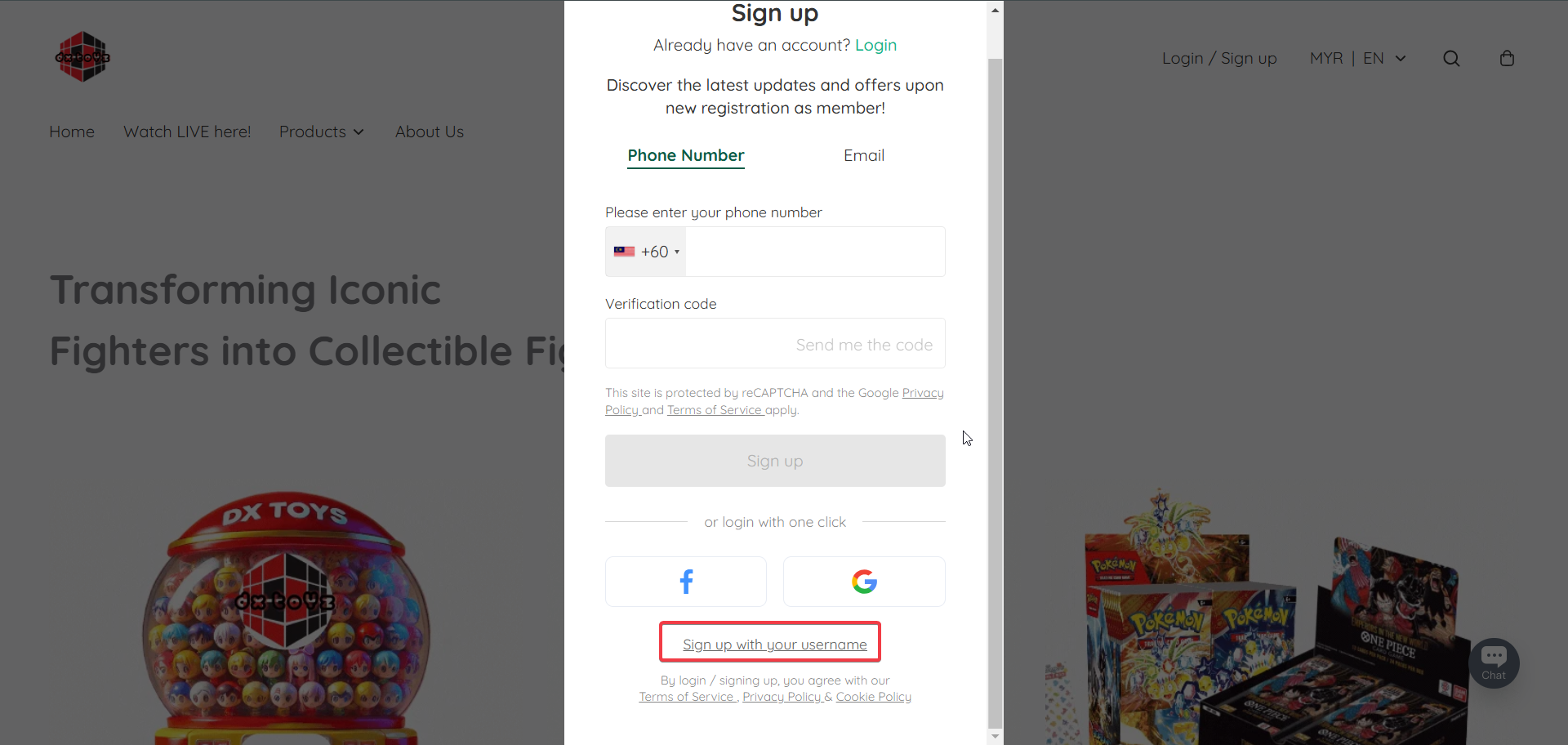
4. Enter the details
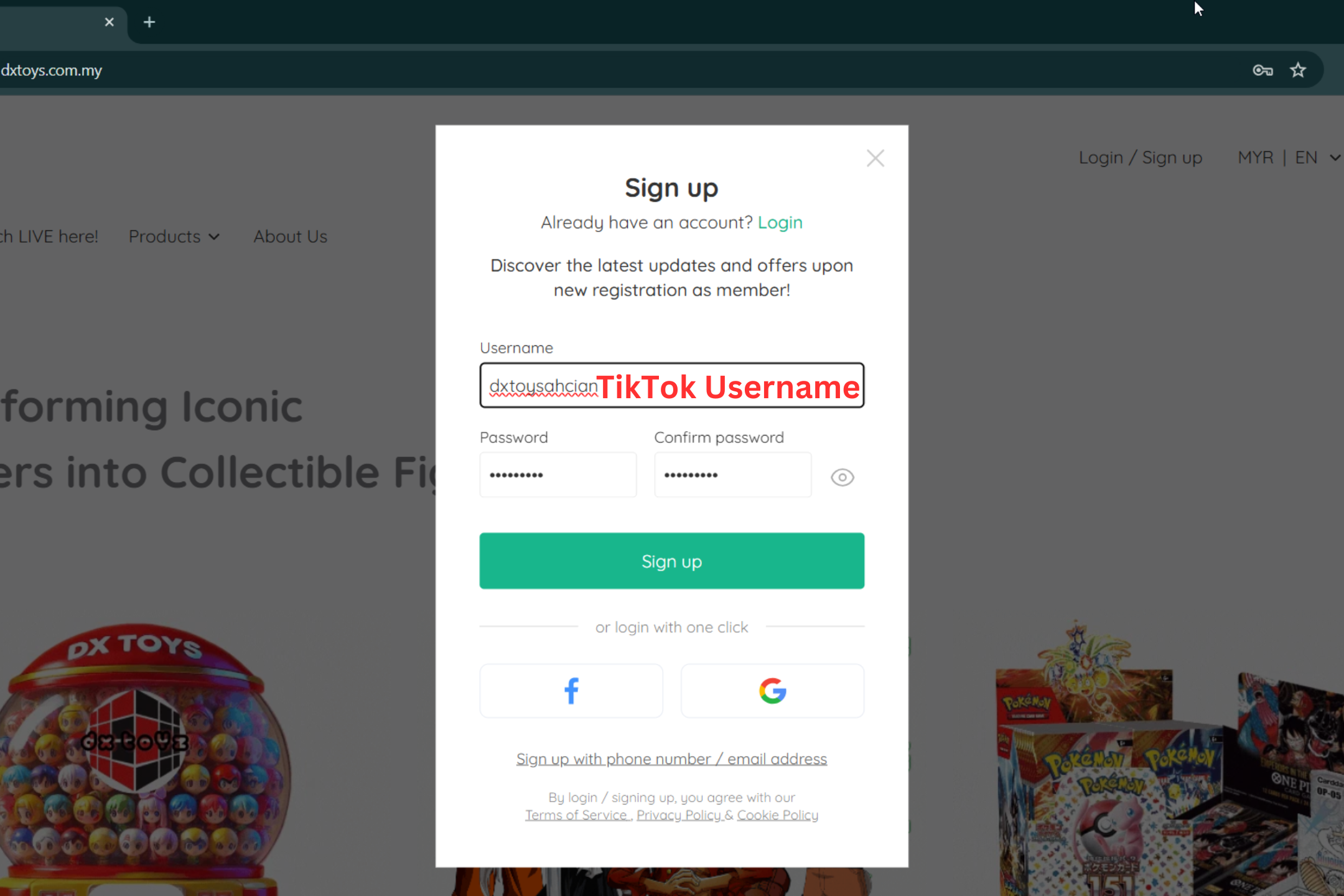
IMPORTANT: MUST USE THE SAME USERNAME THAT YOU USED ON TIKTOK
5. Enter your details
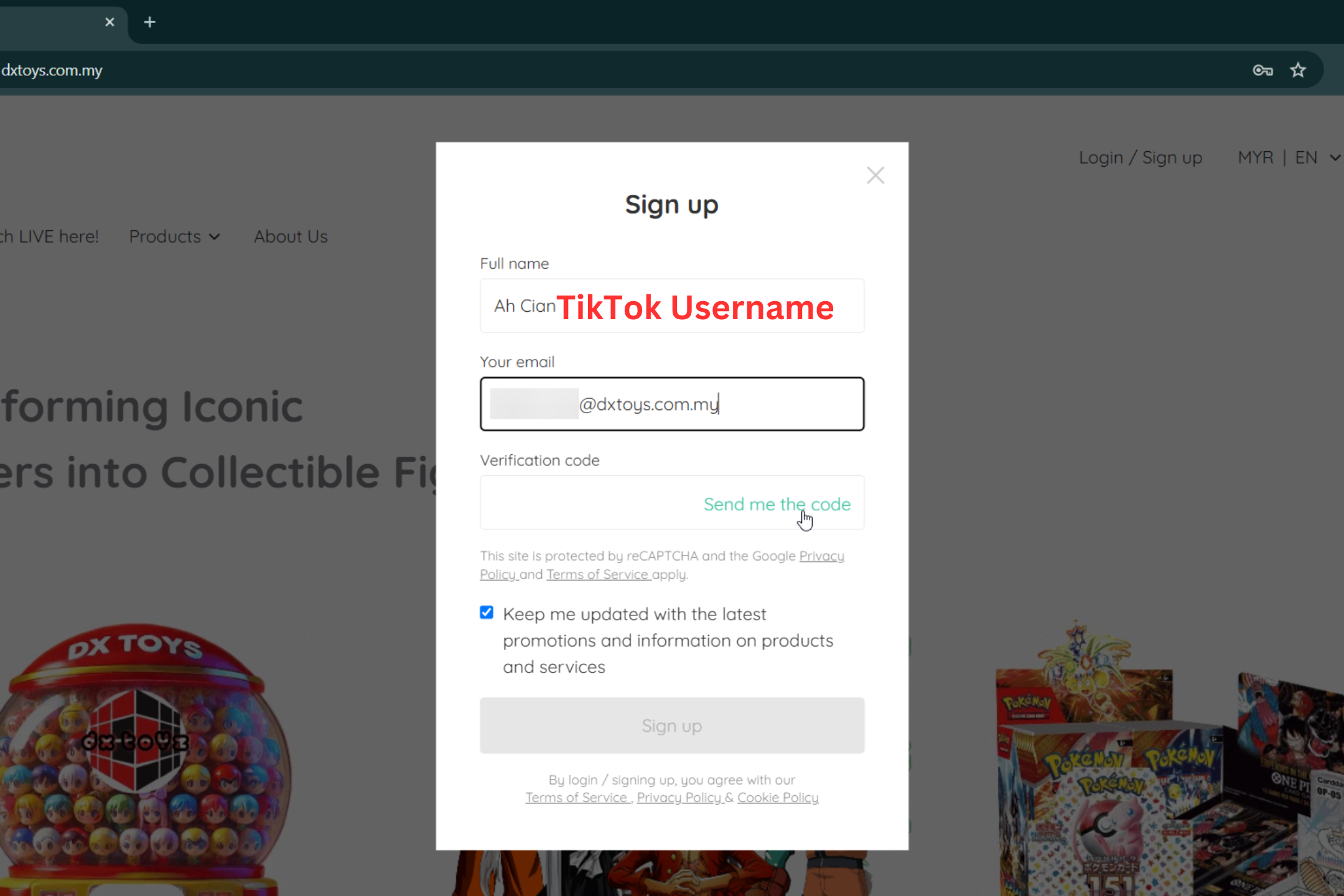
6. Open the email and copy the code